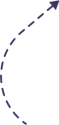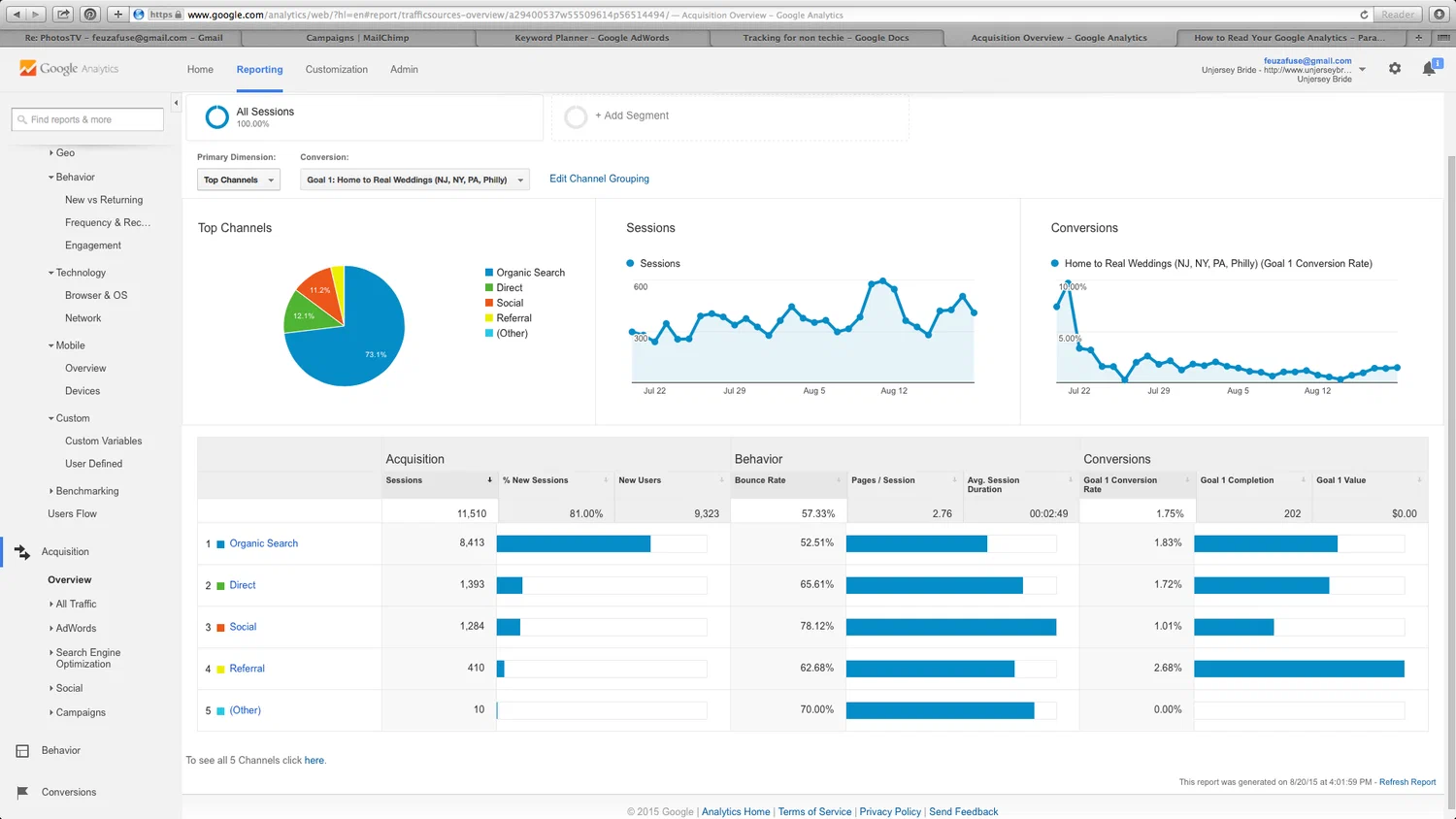The digital marketing realm continues to become more competitive over time. Success in the field hinges on various factors. It is not only about drawing visitors to your business website. Now, it is more about understanding your audience including the reasons that motivate them to take certain actions.
Be it making a purchase, subscribing to newsletters, filling forms or requesting a quote, it is crucial to track these conversions to get invaluable insights into your users’ behavior. The good news is you can acquire this data and a lot more with Google Analytics conversion tracking and user behavior analysis.
You’d be amazed to see how these tools help you uncover their users’ behavioral patterns and use that knowledge to improve their marketing strategies, and convert data into actionable tactics to generate measurable results.
Keep reading to find out how to easily set up and optimize conversion tracking and user behavior analysis in Google Analytics.
Table of Contents
Important Functionalities in Google Analytics
Google Analytics is an extremely powerful and practical web analytics tool powered by Google. It helps businesses monitor, track and assess website as well as app performances.
It allows you to gather data on visitors’ behavior with metrics such as user demographics, traffic sources, interactions and page views. With this information, businesses can effectively optimize their marketing tactics, improve the user experiences, and easily assess the effectiveness of their campaigns.
Two extremely important functionalities in Google Analytics include: conversion tracking and user behavior analysis. Let’s take a closer look at them.
What is Google Analytics Conversion Tracking?
Conversion tracking is one of the most useful features in Google Analytics. It helps you track and measure the specific goals or actions that users complete on your site. These actions are commonly referred to as ‘conversion.’ Typically, they include the following actions:
- Purchasing a product/ service
- Clicking on a certain button
- Filling and submitting forms
- Signing up for newsletters
- Booking a consultation call
- Requesting a quote
- Scheduling a free trial
Once you set up specific conversion goals in Google Analytics, keeping a check on your visitors’ behavior becomes simple and quick. You get the freedom to track whether or not your website offers an immersive experience to your users, and can encourage them to take your desired call-to-action.
Conversion tracking plays a pivotal role in quantifying the success rate of your marketing initiatives. If your objective is to generate more leads, you can track the form submissions to determine the campaigns that fuel most of the conversions.
User Behavior Analysis
User behavior analysis is the assessment of how your website visitors engage with it. You can study and analyze this engagement by monitoring the following:
- Webpages the users visit
- Time each user spends on a page
- Drop-off points in a user’s journey on the website
- Navigation paths
With this analysis, you can better figure out the elements your users like on your website, and feel connected to. Additionally, you can identify their pain points, as well as the areas of improvement in your website. You can then work on these aspects to provide your users with a more useful and memorable website experience. This improvement will automatically increase your conversions.
How Are the Two Connected?
Conversion tracking primarily emphasizes on examining and studying the specific outcomes associated with the visitors’ time spent on your website. User behavior analysis, on the other hand, takes a deep dive into the users’ journey that prompts those specific outcomes. Combined, the two provide you with a more holistic understanding of your site’s performance, particularly in relation to your users’ engagement levels and buying behavior.
By analyzing conversion tracking, you figure out the actions your visitors complete. And by assessing the users’ behavior, you understand how your visitors navigate on the website, and interact with it prior to taking those specific actions. For example if 30% users on your website abandon a certain page, you can check the user behavior data to figure out the exact issues that may be contributing to this issue.
Now let’s show you how to easily set up Google Analytics conversion tracking, and use user behavior analysis.
How to Set Up Google Analytics Conversion Tracking
Setting up conversion tracking in Google Analytics is pretty much a no-brainer. That said, we understand how users can sometimes struggle with setting it up correctly.
We thought to simplify the struggle for you. Follow the steps below, and you’ll have a functional conversion tracking feature in no time.
- Clearly Define the Conversion Goals: Begin by identifying the specific actions you wish to track, so you can then clearly determine your conversion goals.
Typically, common conversion goals include the following:
- Newsletter sign-ups
- Form submissions
- Purchases
- Scheduling consultation calls
- Video views
- Access the Settings: Open your Google Analytics account, and open the ‘admin’ section. Now , navigate to the view column, and select the option titled ‘goals.’
- Set New Goals: To set up a brand new goal, tap on ‘+ New Goal.’ Now, select a template that complements your desired CTA (call-to-action.) For enhanced and more specific tracking, you have the option of creating a custom goal.
- Next, define your goal by using parameters such as duration, event or destination.
- Once you have set the goal, conduct a quick test to make sure it works fine. ‘Realtime’ reports feature in Google Analytics or Google Tag Assistant are useful tools to determine if the data records accurately.
This process is quite simple and easy to follow, and you’ll hopefully won’t experience any problem with it. In case you do, post your query in the comments below, and we’ll sort it out for you.
Now let’s move to user behavior analysis.
How Can You Use User Behavior Analysis to Increase the Conversions?
Conversion tracking and user behavior analysis go hand in hand. It helps you understand and track how the visitors engage with your website. The goal is to use that data to improve the user experience to ultimately get more conversions.
Here’s how you can better channelize user behavior analysis in Google Analytics.
- Monitor pages with a high-exit rate: Assess all the pages on your website to find out those with high exit rates. Reflect on the reasons behind the high rate. Perhaps the CTAs are not clear. Or maybe the users fail to connect with the content? Figure out the root cause, and then address it to increase users’ retention, and conversions.
- Create heatmaps: Create session recordings and heatmaps with tools such as Google Analytics, and Hotjar. They show you the points where your users scroll, click and engage so you can understand the engagement patterns and usability issues.
- Track the site speed: Slow-loading websites result in high bounce rates and user frustration. Extract the site speed reports from Google Analytics to figure out the lagging pages. You can then optimize the loading times to make your website more efficient.
- Assess the site’s internal search: If you have integrated a ‘search’ function on your website, use it to assess what your users are looking for. You’ll get insight into your visitors’ intent. Leverage this knowledge to improve your content strategy and create content that resonates with your audience.
Implement all these tactics one by one, and constantly test your website. See if a certain change brings about desired results. If it does, kudos to you. In cas it doesn’t, experiment with other techniques.
Final Thoughts: Combine Google Analytics Conversion Tracking with User Behavior Analysis
Google Analytics conversion tracking coupled with user behavior analysis help you maximize your business’s digital impact. Whether yours is a small business, a medium-sized one, or spread on a large scale, it is crucial for you to invest your time and effort using these tools.
Struggling to do it yourself? Why don’t you hire an expert to make your job easier? At ITechSole, we have years of experience in improving your site’s user experience, and conversion rate.
Get in touch with us today for a FREE consultation.
FAQs
Conversion tracking is an important feature in Google Analytics that enables you to check different actions that visitors on your website take. These include newsletter signups, completing purchases, or downloading guides.
To track a website’s performance, first create an account on Google Analytics. Next, add a JavaScript measurement code on every page on the website. Each time that a visitor lands on a webpage, and uses it, the tracking code gathers pseudonymous information related to how the user interacts with that page.
Google Analytics has a free version that gives you access to many tools that help you improve your customers’ journey, and increase the marketing ROI. It does have a premium version ‘Google Analytics 360’ that is paid, and includes more advanced tools.