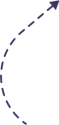Does anyone have any ideas or Solutions for Technical SEO? Does the site need to show up on Google? Many people also ask a variety of questions. Don’t panic; you may try several quick fixes to make your website appear in Google search results. We are breaking down the most common reasons why your website isn’t appearing in Google searches and how to resolve them.
Table of Contents
1-You have Low Rankings
Firstly, confirming that your website is absent from Google’s search results is a good idea.
Many people mistakenly believe their website needs to make a list on Google. But in reality, their page only has extremely low ranks. For Instance, you might have considered your website was showing up on Google when it ranked on page 40 after looking at the first five pages of the search results.
That is why, before further troubleshooting, let’s confirm that your page or site has not been saved to Google’s index.
Fixes:
Search for your page on Google to confirm that it is in Google’s Index. Here is how to search a website and page using a site search:
Enter site syntax: site:your-domain-name: For site.
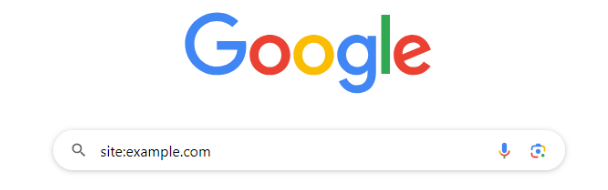
If you want it for the page, write the syntax: site: URL-of-page.
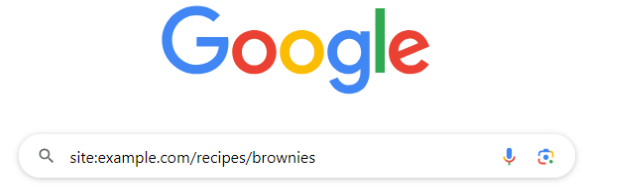
If you get results, it means Google has indexed the page. If you are still waiting to see results, your page or site must be for a few reasons. If so, look over the following reasons and show you a list below to assist Google in finding and indexing your content.
2-Preventing pages from being indexed by Technical SEO
If you are restricting search engines from indexing content, that might be another reason why Google is not displaying your website. Rest assured, there could be a few of those involved at fault. An HTML code instructing search engines not to index your page is called a “no index” meta tag. Therefore, even if you have uploaded your sitemap, if this tag is on a page you want indexed, it will not appear on Google. These steps lead to SEO errors.
Fixing Technical SEO:
Using Google Search is the most effective technique for locating pages with a “no index” tag. It will console you that you can assess your website’s Technical SEO performance with many features and statistics available for free. Go to the indexing report, click pages, and then search for pages that are “ excluded by a “no index” tag to locate that find “broken Links of SEO.”
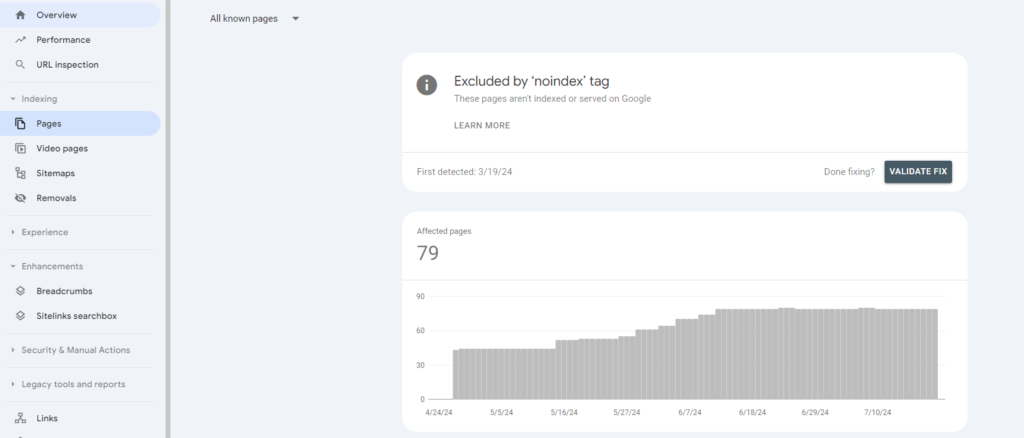
3- Technical SEO is not crawling your pages on Google
Furthermore, if Google cannot crawl your pages, your website might not appear in its search engine.
Spiders from Google’s Technical SEO visit your website to index your pages. It will not display your pages in the search results if it can’t crawl your website. Suppose you are wondering why; it could be the cause of your website’s inability to generate.
Websites contain a robots.txt file that provides instructions to search engines. How can we crawl our website using Technical SEO? Which pages should we ignore? Sometimes, URLs that are supposed to be scanned. It is also indexed in your robots.txt file and ends up banned.
How to fix it?
You may use Google Search Console to find pages your robots.txt file has prevented from Google SEO Crawl error.
To view a complete list of pages that are stopped from being crawled. Go to the indexing report, navigate to pages, and then look for the blocked by robots.txt” report.
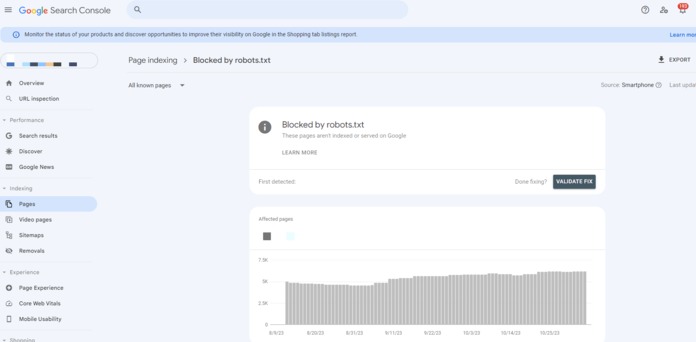
Manipulating and repairing Error Code files can be challenging if you need more experience optimizing robots.txt files. You are always advised to seek professional assistance.
4- The Search aim does not match your page
Google wants to show its users websites containing the information they seek. Because of this, it is imperative to ensure that your page matches search intent. It responds to consumers’ inquiries and offers the data and solutions they need.
In the search results for a given keyword, if your page does not correspond with the intent behind the search.
Fixes:
Consider the keyword you want to rank for first. Next, do a Google search for that term to see what material people are currently searching for by looking at the pages that appear at the top of the results.
Consider the scenario where you are attempting to rank for the term “best courses.” you can get results that resemble this when you search for this keyword on Google:

It is reasonable to assume that visitors are searching for a page that lists the top 100 courses in America, and the results are listed as US courses.
To match search intent and provide users with information, they desire your page to go out to confirm this similar style. After that, your page will be blank for that keyword.
5-Good experience doesn’t mean
Google wants to find information. Google wants to find information, but it also accepts users with good experience so that they can get information on the websites.
This means that the site is not working correctly because of the load. It may also be hard to navigate or challenging to read and digest information, and the user may leave rapidly. That signals to Google that your website isn’t working correctly. It is a good experience and should not rank properly.
Fixes:
You can do a lot of technical SEO for your website to update your UX. Here are some points that ensure your users have an excellent experience at all times.
- Keep your loaded page better and speed up using tools like “Google’s PageSpeed Insights.”
Run Technical SEO Checker using a free SEO audit. Give command of your website to get a custom report. Identify on-page and and off-page Technical SEO issues and learn how to fix them.
- Optimize your website by using “hamburger menus.”
Wrapping Up
If you recently requested a page or a website be indexed or just created a page, it can take some time for Google to index it and show it in relevant search results in Technical SEO. Before assuming there is an issue with your site ranking, allow at least a week to observe 404 errors.