Click-through rate (CTR) is a critical metric to evaluate a campaign’s success. With Google Analytics CTR, you can check the effectiveness and engagement levels of your content or ad.
Earlier, we talked about Click Through Rate in Google Analytics is, the desired CTR, and the factors that influence it. This time around, we will explore the different ways you can monitor and optimize the click-through rate in Google Analytics.
Table of Contents
The Critical Role of Google Analytics CTR in Driving Marketing Success
The CTR (click through rate) measures the overall percentage of online users who click on a respective search result once they have viewed it. It is calculated with the formula ‘(Clicks / Impressions) x 100’, and plays an important role in determining your content’s appeal and relevance to your business’s target audience. The click through rate affects many significant performance metrics in GA (Google Analytics.) These include the following:- Website traffic: A high CTR has a direct relation with the increase in the website’s visitors.
- Search rankings: Although Google hasn’t officially confirmed this, SEO experts believe that the website rankings and CTR share a positive correlation.
- Conversion rates: Relevant traffic pouring in from high click through rates does leave a positive impression on the conversion rates as well.
- Bounce rate: Webpages that have a high CTR typically have very low bounce rates as they have a good alignment between the content and the audience’s needs.As you can see when your Google Analytics CTR goes up, positive changes automatically start happening on your website. As a result your business grows bigger and better.
Identify the High Potential Pages to Optimize the CTR
Prior to implementing the optimization strategies to increase the Google Analytics CTR, make sure to identify the pages with maximum room for improvement. You can easily pinpoint such pages using Google Search Console. Here’s what you need to do:- First access Search Console.
- Navigate to the ‘performance’ option that you’ll see on the left-hand side.
- To get a solid sample size, set the range of date to ‘last 3 months.’
- Tap on the ‘pages’ option.
- Filter by impressions to find and emphasize on the high-visibility webpages.
- Identify all the pages that have low CTR and high impressions.
- One by one, analyze all the pages individually to figure out the queries each page ranks for.
- Next you need to target the queries wherein the position is average to good, but the click through rate is low.
Useful Tips to Easily Optimize the Google Analytics CTR
Tracking the click-through rate is paramount to gauge your campaign’s effectiveness, and practicality. GA4 has a very streamlined process to track the CTR. it provides comprehensive insights into how different kinds of content performs on different channels. Let’s discuss how you can use these insights to fine-tune your digital marketing strategy.1- Achieve Harmony in the Title Tag and H1 Tag
It is crucial for the title tag and H1 tag to match so they fulfill the user expectations, and also positively impact the click through rate in Google Analytics. Harmony in the H1 and title tags helps build a huge amount of trust with the users. When users trust your content, they start liking your brand better. Consequently, your brand’s credibility improves. With more users engaging better with your page, the bounce rates start to decrease. A low bounce rate means your site’s traffic is better exploring your website. Moreover, matching the title tag with the H1 tag also fulfills Google’s criterion for accuracy. A renowned blog in the home improvement niche followed this strategy to optimize their Google Analytics CTR. After the implementation, they witnessed a 15% rise in their click through rate for all the high-performing web pages in only 30 days.2- Create Click-Worthy, Captivating Titles
Make sure the titles of your webpages are compelling and attention-grabbing. When these elements are missing, users don’t spend much time on your pages. Yes, that means the click through rate in Google Analytics starts to drop low too. Here are some proven tips to ensure you write irresistible titles.- Ask intriguing questions such as ‘Why is your site losing 30% of visitors?’
- Toss in important statistics and numbers such as ‘9 Tips to Increase the Conversion Rate by 150%’
- Add power words to target different emotions in your audience such as ‘proven’, ‘secrets’, ‘free’, ‘revolutionary’ and ‘hurry up’
- Pique curiosity by using counter-narrative titles
- Instead of writing ‘7 tips to boost your productivity’, use ‘7 counterintuitive productivity strategies that surpass conventional methods’
3- Align Your Site’s Content with the Users’ Search Intent
Make sure that the title and meta description of every webpage complement the users’ search intent. First you need to figure out your users’ intent. Are the users approaching your website with the intent to gain information? Or is their intent transactional and they genuinely want to make a purchase? Or are they comparing options prior to making a decision, and have a commercial intent? Spend some time understanding your audience’s intent so you can align all the content along with the meta description and title accordingly. One of SEMrush’s studies shows that aligning your site’s content with the users’ search intent has the potential to increase your click through rate by 45%.4- Highlight Your Business’s USP
What is your business’s USP (unique selling proposition)? It basically refers to that one thing or maybe a combination of things that your business is the best at—something that gives it an edge over its competitors. Find out what really makes your bizz stand out in the crowd, and the special value addition that it does for the target market. Once you figure that out, add it in your content’s title, headings and meta description. Of course you don’t have to forcefully add it—ensure to do it tastefully. For example if your graphic design company also helps users create models for their product shoots through AI, you can highlight that. Scandiweb’s case study demonstrates how you can experience a 32% and 35% rise in the category block and CTA clicks, respectively. Moreover, a SaaS company operating in the B2B capacity struggled with poor CTR. After they edited and optimized all their blog-posts, they witnessed a 16% increase in the CTR.5- Add in Advanced Schema Markup
If you aren’t already using schema markup, start using it now. They improve the search results with the addition of rich snippets, which honestly increases your Google Analytics CTR. For instance, if there are pages for product reviews on your website, you can add in the product prices, features, ratings and other things through the schema markup. An e-commerce business started implementing the product schema markup in their content. Soon, they experienced an increase of around 30% in the CTR of their best-sellers in only 60 days.6- Focus on Referrers and Traffic Sources
Do check the traffic sources and referrers in GA4 to segment your click-through rate across various platforms such as paid ads, social media, or organic search. This gives you information about the amount of traffic different platforms drive towards your website.- If the CTR of your ads is high on social media, but low on organic search, you know where to adjust and improve the ad strategies.
- Moreover, you can differentiate between the high-performing and underperforming tools, channels and campaign types.
- You then can better identify the sources that drive traffic, and those that require more optimization.
- Use the insights to fine-tune your audience, and target it according to the sources that generate more traffic.
- Once you identify the channels that drive high CTR, you can better allocate your budget to those platforms.
7- Analyze Performance Metrics
In GA4, you have the option of tracking the click-through rate of different individual pages of your website. As a result, you get access to valuable insights regarding the content or pages that best resonate with your target audience. After assessing these metrics, you are in the position to proactively optimize all the underperforming pages. You’ll also spot the high-performing pages, and can replicate their format, style and other elements to get the same results for other pages as well.- If a certain page’s click through in Google Analytics is quite low, it means you need to improve its visuals, content or CTA. It isn’t engaging enough for your audience, and working on these factors will make it more interactive.
- You can completely change the visuals of that page. Make sure all the creatives used align with your existing branding.
- Assess the language of the pages with poor click-through rates. Perhaps, the tone, words or style does not resonate with your audience. Conduct a thorough and more advanced research on your audience to get increased clarity on their needs and pain points. Also, understand their language so you can effectively convey your ideas in a manner that they can relate to.
- Make sure the CTAs used on the different pages are meaningful, and can build a connection with your audience. Users are likely to click on CTA-buttons that appear catchy, and have persuasive and clear messaging.
Conclusion
If you are not regularly analyzing your Google Analytics CTR, that explains why you are unable to optimize your webpages, content and campaigns to generate top-notch results. Start working on this aspect, and ensure to involve experts in the process. At ITechSole, we have skilled performance marketing experts who ensure to optimize your campaigns and content to constantly increase the click-through rate. Get in touch with us to leverage our customized digital marketing strategies.Faqs
No, a CTR of 0.1% is not that good. A CTR between 0 and 0.1% is low, and indicates that you need to optimize your content and campaign to improve the click through rate.
Typically, a click-through rate of more than 3% is good for SEO purposes. It means that from 100 people visiting your website, 3 individuals actually click on it.
A good CTR value lies between 2 and 5% mostly, but this does depend on the niche you are operating in.

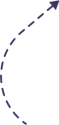
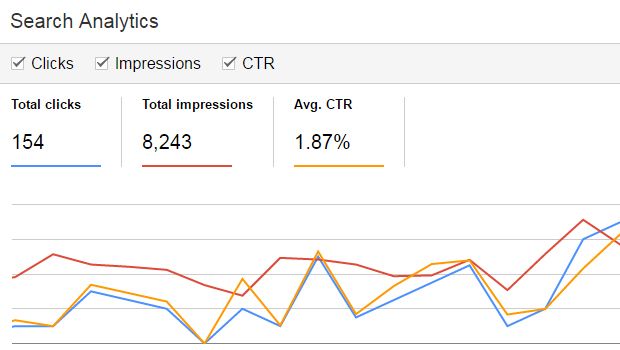






7 Responses