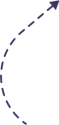Presently, WordPress (WP) fuels more than 43% of the total websites breathing online. Representing around 60% of the overall CMS (content management system) market presence, it is indeed incredibly popular globally.
From lifestyle magazines to fitness, home improvement, drop-shipping stores, education, gardening, IT and training- all sorts of businesses have WordPress websites. And if there exists a WP website, a blog is sure to follow too.
With tons of WP blogs, and the constant chase of the corporate ladder, how is it that you can make your WordPress blog more discoverable online?
We have compiled the best WordPress blog SEO tips from industry experts. Carry on with this read, and be ready to improve your blog’s SEO performance.
Table of Contents
WordPress Blog SEO Tips
You invest your time, energy, effort and of course money on your WordPress blog. It is natural to want your blog to do well, both in terms of traffic and search engine rankings.
Try these WordPress blog SEO tips, and you’ll be amazed to see your site rank higher on search engines.
#1- Select Intuitive SEO Plugins
SEO plugins are almost mandatory to optimize your WP blog. Choose the intuitive, helpful ones that simplify your tasks rather than increase your burden.
Popular plugins such as Rank Math and Yoast SEO come with excellent features that help you with focus keywords, meta descriptions, readability analysis and XML sitemaps. Optimizing blogs becomes easier. You save time, become efficient, and your blogs start ranking better too.
#2- Optimize the Blog’s Permalink
In case you don’t know, a blog’s permalink (permanent link) refers to its URL that directs you towards it. It remains unchanged which makes it ideal for linking, bookmarking and sharing.
Keep your permalinks descriptive and concise. You can also add in relevant keywords if they fit in seamlessly, and don’t feel stuffed.
To optimize your blog’s permalink:
- Go the WP dashboard
- Select ‘Settings’
- Click on ‘Permalink’
- Choose ‘Post name’ as the structure
- Steer clear of any default settings featuring useless symbols or numbers
Examples of Optimized and Poor Permalinks
Optimized permalink: myblog.com/wordpress-seo-guidelines
Poor: myblog.com/?/ui=ok123=/
#3- Emphasize on Keyword Research
Pay close attention to what your audience searches for, and wants. Tools such as SEMRush and Google Keyword Planner come in handy to identify important keywords.
Strive to find more long-tail keywords such as latest wordpress search engine optimization tips for novices. Long tail keywords come with less competition making it easier for you to penetrate niche areas.
Additionally, their intent is higher too which means the respective searchers seek relevant information or solutions. Anytime these users visit your blog, they are likely to engage better with it and your CTA as their interest would align with your blog’s content.
Once you do have some quality long tail keywords, infuse them naturally in the blogs, meta descriptions, headings and your website’s overall content.
#4- Produce Value-Driven Content
Renowned entrepreneur and digital marketing expert ‘Neil Patel’ emphasizes a lot on creating meaningful and value-driven content. Following trends is fine, but don’t go overboard with it. If a content hack works for someone, it might not work for you.
Why? That’s because your business, your USP and your audience is unique. Your focus should lie more on understanding your audience, their pain points and the solutions they seek. Once you are well-aware of their needs, wants and desires, create content centering on those lines.
Your content should also reflect Google’s famous concept to highlight authenticity and credibility: E-E-A-T.
Follow the E-E-A-T Principle
E-E-A-T, an important concept to evaluate content quality, stands for:
- E-Experience
- E-Expertise
- A-Authoritativeness
- T-Trustworthiness
Here’s how you can implement it in your blog:
- Experience: This means the creator’s personal experience with the subject at hand. For instance, users reviewing makeup products, or giving video tutorials or written guidelines on how to cook a particular deal would actually be helpful for people seeking such content. Similarly, you need to figure out what your audience wants help with in your niche, and create more content that highlights the first-hand experience of people with different things in that area.
- Expertise: This refers to the skill or knowledge in a particular area. Showcase your expertise in your niche by talking and writing about topics you are proficient in. If possible, bring in other industry experts to add more value, and to provide diverse opinions.
- Authoritativeness: This indicates the creator’s and content’s credibility and influence. Make sure that every piece of content that goes on your WordPress blog reflects your authority in the subject matter. Add in references and citations wherever necessary to reinforce your credibility.
- Trustworthiness: This represents the reliability and accuracy of the content. Build your audience’s trust by creating meaningful and trustworthy content. Plus, share your credentials with them to build your authority and win their trust. Ensure to keep your practices transparent, and circumvent any sort of deceptive tactics.
Make sure to follow these practices regularly because that’s how they start generating desired results for your blog.
#5- Make it Fast & Mobile-Responsive
We have said it before, we’ll say it again: more than 60% of the total web traffic comes from different mobile devices. If you want your WordPress blog to invite traffic and rank, it must be mobile-responsive. OceanWP, Astra and GeneratePress are good WP themes specifically optimized for mobile devices so try using those.
Additionally, work on improving your website’s loading speed. Slow-loading blogs put off readers, and are also detrimental for your SEO.
Rely on tools such as GTmetrix or Google PageSpeed to analyze your website’s speed. You can optimize it using the following tips:
Use content delivery networks (CDNs)
Content delivery networks help distribute your site’s content on numerous servers across the globe. Consequently, this reduces latency as well as speeds up the loading times for users globally.
Enable Caching
Use tools such as WP Super Cache to enable caching. This allows you to store all the static variations of the website pages. As a result, page load time increases and server load reduces for the recurrent visitors.
Compress Images
Use plugins such as ShortPixel or Smush to compress the images on your site. This measure reduces the image file size while keeping the quality intact. Your site starts to load faster, and its performance automatically improves.
#6- Practice Internal Linking
Internal linking creates a strong content web across your WordPress blog. Search engines start to better understand your site’s structure, and deem it valuable for readers. Readers on your site engage better, and easily find relevant content on your blog.
Ensure to link your current and previous blog posts. For instance when writing about gardening tips link it to your post on ‘keeping the gardening clean.’
#7- Channelize the XML Sitemaps
Sitemaps are useful in encouraging search engines to crawl your blog and effectively index it.
Many SEO plugins such as Yoast can automatically create XML sitemaps for you. Remember to submit it to Google Search Console so it gets indexed.
While practicing these key WordPress blog SEO tips, make sure to secure your website. Get a SSL certificate for your WP blog as Google deems it an important ranking factor.
Secondly, implement these guidelines and update your content on a regular basis. Consistency is pivotal in delivering remarkable outcomes.
Conclusion
SEO when done right starts improving your site’s visibility, traffic and ranking. We have shared 7 of the most important and proven WordPress blog SEO tips with you. These will certainly yield brilliant results for you provided you execute them on a daily basis, and monitor your performance.
Ready to optimize your WordPress blog for success? Let Itechsole help you achieve your SEO goals with expert strategies and personalized solutions. Contact us today and take your blog to the next level!